Frequently Asked Questions:
Question #1: Alright, so what is tagisu.com anyways?
TAGISU is a site for everyone. It was designed for group sharing of photos in an easy, mobile way. It is also evolving; as new features are thought of they are put into action.
Have an idea? Tell us!
Question #2: Ok, so how do I add an image of my own with email?
It's really very easy. Simply use any email program or site to send a message to submit@tagisu.com and attach a JPEG file of the image you wish to add to TAG.
For example:
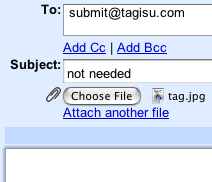
attach an image to a message and send that message to submit@tagisu.com
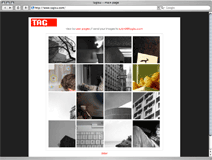
check TAGISU.com after a few seconds, the image will appear automatically
Question #3: So what if I'm using my camera phone, what is the deal with that?
TAGISU is fully capable of taking advantage of your camera phone, provided your phone is able to send images to email addresses. Simply take a picture as you normally would with your phone and then send it to submit@tagisu.com

take your picture
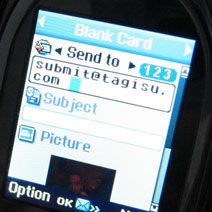
and send it!
Question #4: And my smartphone?
Oh please, if you have a smartphone you know how to take a picture and email it. Just email it to submit@tagisu.com. On an iPhone we strongly recommend choosing the “large” size if it asks. The best image quality will come from a fairly large (but not necessarily original) sized photo.
Question #5: What format can i send my image in? Does a TIFF work? How about GIF?
TAGISU is only able to handle JPEG format images at the moment. Other formats may be supported in the future
Question #6: What is the best picture size to send?
The standard display size is 800x600, but 1600x1200 or larger is best. It will ensure your pictures look amazing on retina displays, such as on the iPad (3rd generation or higher) and Retina MacBook Pro.
Higher resolution is OK, but there's no need to go overboard. The original 50 megapixel image from your Hasselblad digital back is probably overkill.
On an iPhone you should choose the “large” size when prompted. On a camera phone you probably have no choice and should join the modern era. On an Android phone we have no idea; choose a large size if you have the option or just submit the original photo.
On a computer there is all kinds of software. Lightroom and Aperture have good exporting tools designed for the web. Photoshop has resizing tools that are easy to use. iPhoto makes it dead simple. Anything on Windows that you didn't pay money for is probably bad.
Question #7: How many pictures can I send?
At the moment there really isn't any limit. So far TAG's software has been pretty robust.
We recently had one user send over 1,000 images in a single day. While we don't recommend that (after all who will see your pictures if they are off the front page immediately), the software itself could handle it just fine.
We recommend sending somewhere from 1 to 5 images at a time.
Quesetion #8: What the heck? I keep sending pictures but they aren't showing up. What is going on?
There is a very good chance you're getting caught by one of our anti-spam measures. Make sure the dimensions of the pictures you are sending are greater than 320 by 240 pixels. Also make sure you are sending JPEGs, and not any other format. The filename should end in “.jpg”.
Question #9: I submitted a picture but now I want it removed. Is there any way to do that?
We certainly have the ability to remove any given picture from the TAGISU site. This ability is generally only used to remove double posts and the occassional spam image. We feel that TAG is all about sharing something you created.
That said, if you submitted an image by mistake, send a message to the support email address with the url of the photograph. If you can, we'd appreciate a reason. We're curious people.
Question #10: How does TAG know my name or how many pictures I have submitted?
This one is actually pretty simple. The name displayed for pictures is based on the name that shows up in the From: field in your email.
This field usually looks like From: Person Name <person@email.com>
In this case, TAG would display “person name” under photos from that address.
TAG bases it's grouping and counting of pictures on your email address. If you always submit from the same address your name will only appear once on the users page, and the count will be accurate.
Question #11: OK, but what if I want to submit from more than one address but have it all be under my name?
TAG now supports as many email addresses linked to your name as you want to use. We're old fashioned and try to keep our accounts limited, but they do sometimes add up.
We occasionally go through the list of users and look to see if there are any obvious double users. If there are, we consolidate their images and comments under one user, and set it up so that all the email addresses used by that person point to that user.
If it is less obvious (name changes, using initials, etc), then drop us a line and let us know.
Question #12: No matter what name I put in on the comments, it always shows the same thing.
If TAG recognizes your email address from a photograph you sent in or a comment you made in the past it just uses the first name you ever gave it. It's sort of like having an account with no login and no security. Shrug.
We find it actually makes commenting faster, since we can just put in a random character or two in the name field, and then our email address to get the right name.
Question #13: OK, so can I change my name?
Sure, just send an email to the support address and we'll take care of it.
Question #14: That all sounds sort of complicated. Why don't you just set up accounts or have logins, like Flickr?
TAG is designed to be simple, easy, and reliable. We think anyone should be able to post without having to go through any set up or registration hoops.
Sure, at first glance all this emailing support for any changes seems like a hassle, but it means that anyone can add a photo at any time from any email account or email-enabled mobile phone, and we can work out the little details later.
As far as attribution goes, things are sort of on the honor system. We rely on you, our users, to help us find anything that is wrong.
Question #15: Who owns the pictures on the site?
The photographers retain all rights, including copyrights, to anything submitted to TAG. All comments belong to the person who made the comment, as well.
Of course, by submitting to TAG photographers grant us the right to display the photograph on the web site.
We do own the rights to the software that runs TAG and the design of the site itself. We also reserve the right to use the look of main page 4x3 grid for promotional purposes.
Question #16: What are your plans for the future?
Our main plan for the near future is something you'll never see.
Right now all the administrative stuff gets handled manually in code or directly in the database. It's a hassle and only one guy has access to it. We want to build a nice, pretty administrative interface so making any necessary changes is easy.
After all, who wants to run an UPDATE users SET name = 'your new name' etc. just because you got married.
A nice admin site might also make it harder to forget the WHERE clause and accidentally wipe every comment in the system. Not that that has ever happened.
Ever.
Question #17: I make a comment and it doesn't show up. What gives?
We recently deployed Akismet comment spam checking. It took a while but comment spammers found TAGISU and we don't want their kind here. We like you; we don't like spam.
If your comment seems to have been caught by this trap, don't despair. It's not gone forever, just flagged. We check the queue of flagged comments periodically and it will probably get fixed.
If you just can't wait, try again, but stop talking about phentermine and viagra and concentrate on the photographs.
Thanks to:
Thanks to Steve Block for rewriting TAGISU and creating version 2.0.
Steve made all the rad new features possible by switching tag over to a database and
spending countless hours coding.
Thanks to Alex Leigh for all the taunting and insults. Oh, and the engine that originally ran tag.
I would also like to thank Jonathan Rahmani for his ames-side promotion.
-Andy